
Windows: petmate9_Setup_0.9.5_PC.zip
MacOS (Intel): petmate9-0.9.5.dmg
MacOS (ARM): petmate9-0.9.5-arm64.dmg
Linux Versions:
petmate9_0.9.5_amd64.deb
petmate9-0.9.5.apk
petmate9-0.9.5.freebsd
petmate9-0.9.5.pacman
petmate9-0.9.5.x86_64.rpm
Github Repo: Petmate 9
Changelog: CHANGELOG.md
Issue/Bugs: Petmate 9 issues
Previous Versions: (0.9.4):
Windows: Petmate 9 Setup 0.9.4 PC.zip
MacOS (Intel): Petmate 9-0.9.4.dmg
MacOS (ARM): Petmate 9-0.9.4-arm64.dmg
Petmate 9 (0.9.5)
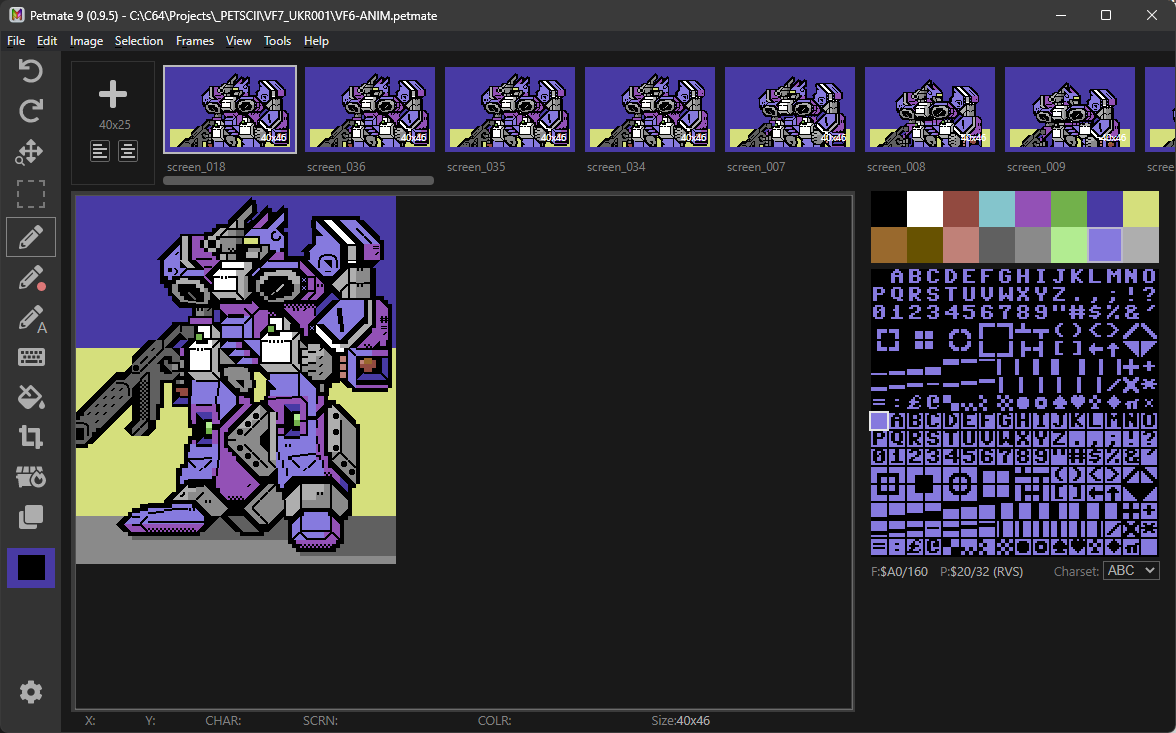
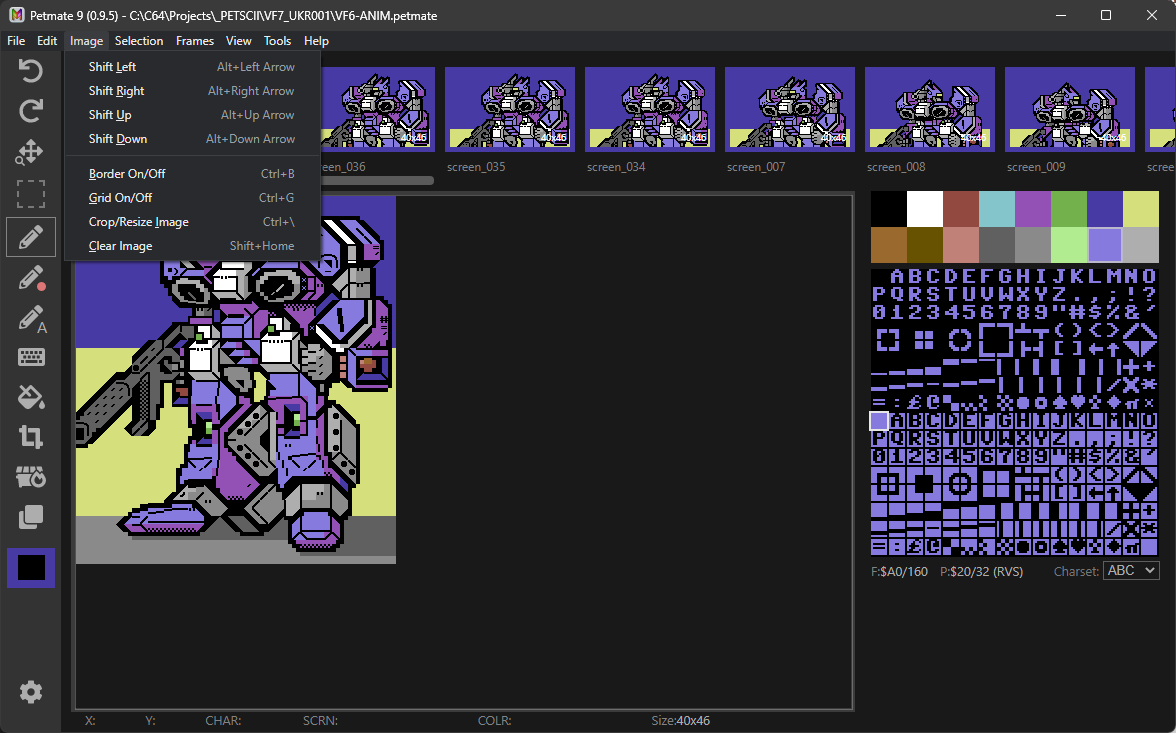
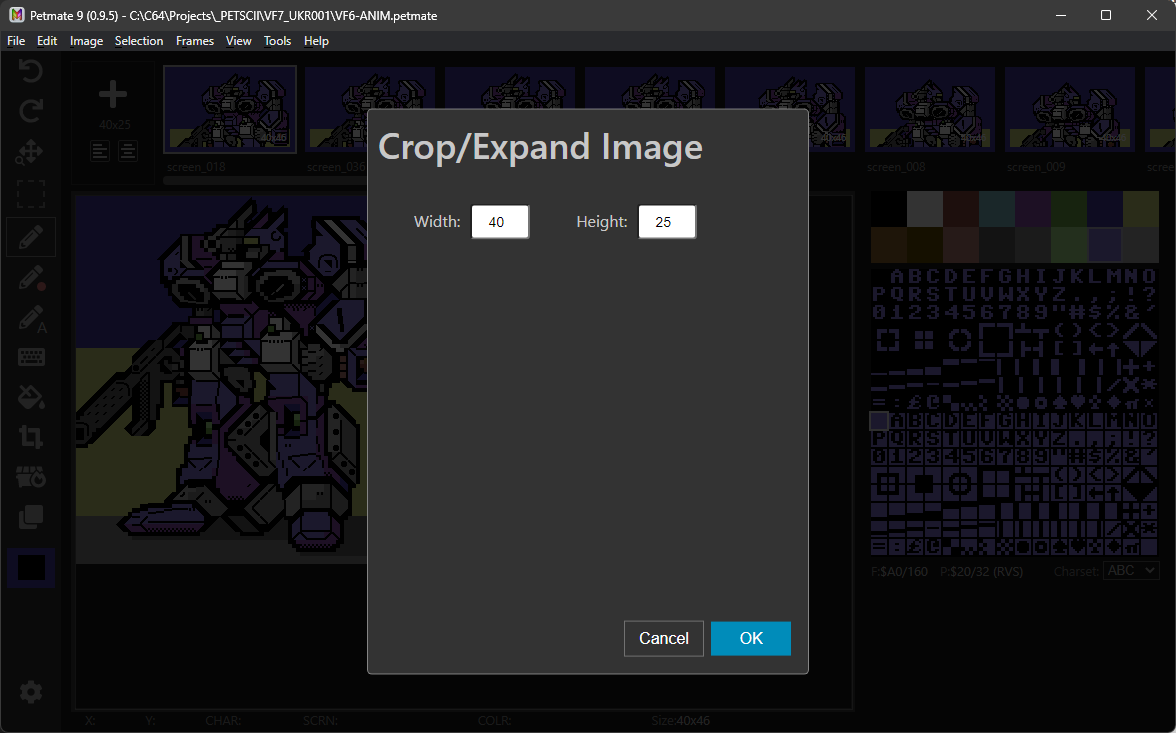
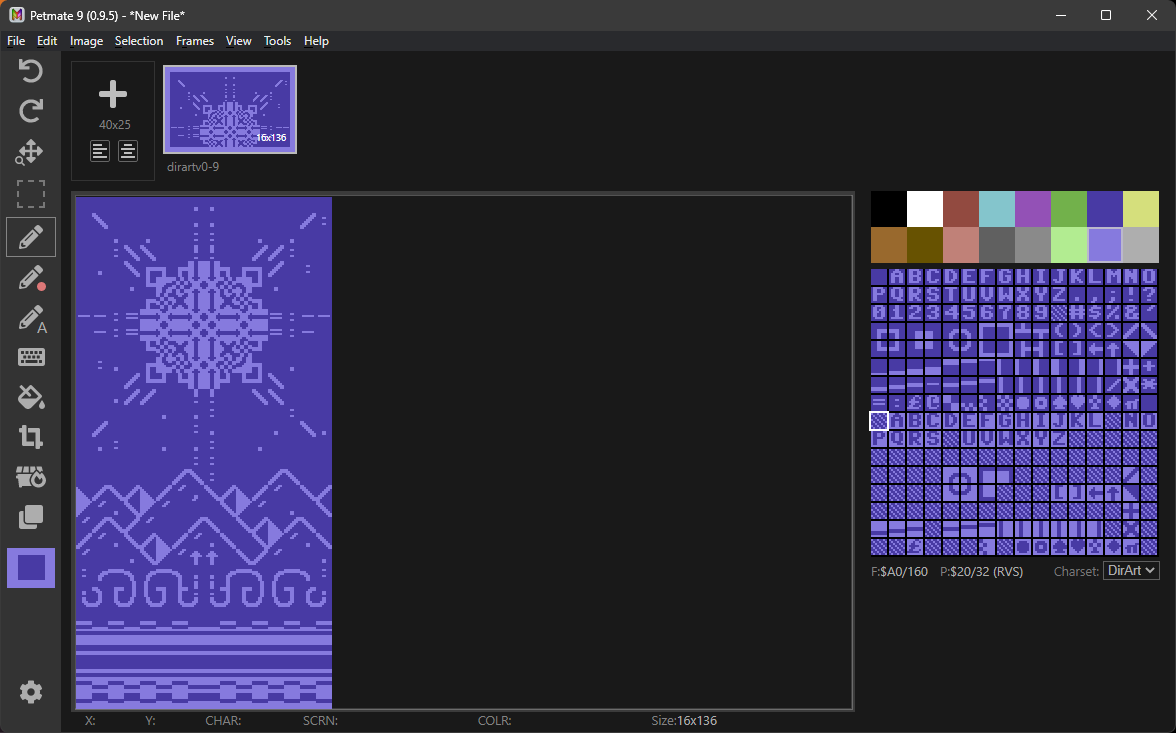
Petmate is a cross-platform PETSCII drawing program that was developed by Janne Hellsten (nurpax). The last release by Janne was 0.8.4.
About a year or so ago I started making bugfixes to my own version, then started adding new features. So I asked Janne if I could continue work on his project and he agreed. So, I am starting at v9 and the project is called Petmate 9.
Version 9x can be installed side by side with Janne’s version, so you can use both.
After installing you are getting an error like: “[33954:0224/200626.651433:FATAL:gpu_data_manager_impl_private.cc(415)] GPU process isn’t usable.” try adding –no-sandbox to the program shortcut or executing command. Ex: “petmate9 –no-sandbox”.
If you want to report bugs and other issues, use the Github repo issues: here
Along with bug fixes, there have been some UI updates and feature additions.
Features and Updates (0.9.5)
- Menu system reworked, all commands now exist in menus with shortcuts and control/command key combos
- + (new image button) is now locked left in the UI and frame stack scrolls independently
- status bar values have larger gaps, for large format images
- Linux versions now added to docker setup
- Invert Brush command added
- Border now has short cut key defined
- New Menu “View” for Zoom controls
- Zoom/Align buttons underneath new image button in frame stack. Aligns all frames in stack, useful for animations.
- Documentation and Issues now point to new Github repo
- Adjusted some CSS to clean up zoom artifacts
- Selections/Brushes can now be pasted to a new frame
- Minor OCD alignment fixes for Skyhawk
- All menus can be navigated by alt -> menu -> item key
- Linux versions had some CSS tweaks for palette overlapping the drawing area
Features and Updates (0.9.4)
- Dirart can be loaded and exported from/to D64 files.
Max file/line entries is 144 files. - Drag and drop import of any import file type
- New Zoom behavior:
Scroll Wheel Zooms
CTRL + Scroll Wheel: Zoom centered aligned
CTRL + SHIFT: Zoom upper left aligned
Holding Spacebar will allow you to pan around the document - Text Mode (keyboard Icon) now matches the c64 screen editor in many ways.
CTRL/ALT 12345678 changes the colours (this also works in the regular painting mode) - Pencil/Paint Tool supports
Left click paint
Right click erase (clear block)
CTRL left click selects colour under pointer
ALT left click selects character/color under pointer
CTRL right click drop a transparency block
CTRL/ALT 12345678 changes the colours - Select/Brush tool now supports (with selected brush)
Transparency characters (little x that is the last character in the NON-RVS charset palette)
CTRL click: Paste characters only
ALT click: Paste colours only
CTRL ALT click: Paste ALL (including transparency)
RIGHT Click pastes a mono coloured version of the brush with the selected colour. - Border Tool: toggles the c64 border around the document
- Fill Tool: Bucket fill in 2023 🙂
CTRL Right Click fills transparency blocks
Right Click fills blank blocks - Crop/Resize Tool: Adjust the dimensions of the frame you are working on
- Lower Status Bar:
X, Y (same as before)
Char Code (hex/dec)
Screen Mem location (hex/dec)
Colour Mem location (hex/dec)
Background/Border Tool: Now squished into one tool like modern image editors - Frame Stack
Moved new image button to the front of the stack, when you had more than 10 screens it makes it gets lost.
CTRL LEFT/RIGHT moves the selected/highlighted frame in the stack. The drag drop method started break down in large frame stacks
Icons are forced to 80×25 ratio, also have the dimensions in the lower right. Large/Wide images made stack management a little harder.
Dirart is now a different document type and defaults named appropriately in the stack (also defaults to DirArt charset) - General / Misc
Borders are part of the document
SEQ import now processes long format document
ESC Key in main UI will toggle back to Pencil from Keyboard, Flood fill and Brush/Selection
SEQ export now supports toggling the Charset (Upper/Lower)
.C Files exported can be read back Added file new DirArt (no border, DirArt charset, 16×40)
Mouse icon changes on some tool types for easier reference
When you import a file it takes its name from the file name (no file extension) as opposed to the screen001 etc.
Dark Mode UI support
New Application Icon
New Dirart charset added to palette (visually filters for illegal chars)
Charset palette status bar now shows the PETSCII char and the ROM position.
D64 Export editing the header (16 chars) and ID (5 chars)
Cursor keys
Enter Key (new line)
Home and Shift Home (clear screen)
CAPS LOCK enables RVS Mode
Copy and Paste works for raw text (useful for basic programs)
